e-waste resurrection
Building a homelab on the cheap means using what you have laying around–even if what you have laying around is a dead Dell Inspiron 3521 from a decade ago. This laptop has already lived several lives. It got the wife through college. Before that, it traveled with the mother-in-law for business. It was pretty bad even back then, with a bendy plastic shell, mushy keyboard, and a screen like a gas pump. It does have an ivybridge i3, though! A 17-watt, 2 core, 4 thread behemoth locked at 1.9ghz with no turbo option. It has vt-d support and some usb ports, so it will be perfect as a node in my cluster for light containers and VMs like my NAS and Wireguard tunnels.
The only problem: it doesn’t boot. It doesn’t even beep!
Of course the cmos battery had died after all these years. Changing the battery got it to post! but only once. I accidentally knocked the cmos battery back out while it was running and corrupted the bios. It was SUPER dead this time, the cpu fan would only spin a partial turn before giving up.
But never fear! Fixing a corrupted bios is pretty simple. The only two tools required are another working computer and a ch341a programmer (about $10 on Amazon) like this:
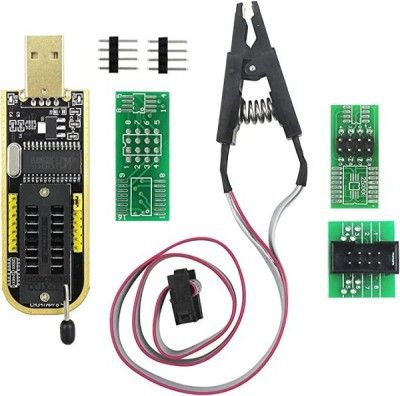
I found a dump of the original bios in a 2014 forum post on badcaps.net (thanks siddiq from ghana!).
The ch341a comes with an 8-pin clip that connects directly to the pins on the bios chip. It is a little bit wobbly, and it will not read properly until it is making good contact with all 8 pins. You can make sure its working correctly by dumping the bios to a file, and then verifying the checksum against the file. The flashrom guide here was super easy to follow.

Flashrom autodetected the Winbond bios chip, I made a backup dump, and the checksum matched on the first try. I went ahead with flashrom -w on the dump I found online and… tadaaaa!

It works! Now it is a fully functioning node in my Proxmox cluster. On to rescuing more e-waste for the homelab.